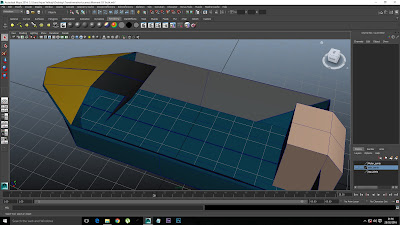Tuesday, November 29, 2016
Friday, October 21, 2016
Lighting Showreel Updated Nov 2016 - DTB
Hello
This is my Lighting showreel updated from the last one.
This one contains two works. One is The Quest
and the other one is Darker Than Black.
The story is a Hunter who hunts for
supernatural creatures. Here a hunter has
pinned a creature to the museum building.
I feel it looks sorta like gaming Cinematic.
Anyways please feel free to fire up suggestions :)
Sayonara
Monday, October 10, 2016
The Quest - Lighting Show-reel 2016
Yup! My first Lighting Show-reel as I live and Light. :)
I named it The Quest.
I started off with this idea of a Captain with a ship and crew who is in a quest
of hunting down vampire. So in his deck he has been doing some research
and getting prepared to find them.
Well to be true to start off I gave light to this scene with an idea in mind
and later on corrected and added more feel to it by hunting for
references and observing them.
As usual first I started off by compositing models and framing a good shot.
Then the golden step in Lighting (Lambert Lighting). I don't know
why but I personally love this step. It helps to set the direction
of the light and maintain balance of light and shade.
Basically Value Study.
Thanks to 3drender.com by Jeremy Birn's and tf3dm.com from where I got
the models. For some textures were there but still had to tweak it
little bit to get exactly what I wanted.
Then I went on with the lighting.
Thanks to my Lighting Faculty and friends who gave me
valuable reviews.
Lighting this scene helped me a lot to learn certain factors
in Lighting and did I also have fun when I was testing
V-ray for this scene. Which I have posted ealier.
http://arjunvellody.blogspot.in/2016/09/timeless-vintage.html
Anyways I hope you all will like it. Please feel very free put down suggestions.
Trust me When I say I need it. ;)
Sayonara
Thursday, September 15, 2016
Timeless Vintage
Ah !! Well... this is just the first V-ray render test that I am working on.
I got the models from 3D render.com and tf3dm.com.
I composited models together and had to do a little bit of tweaking with textures.
My ultimate goal was to set the light and get a good output.
Well this is just a work in progress but I loved
this color grade which gives a Vintage feel.
So thought of sharing it you all.
Hmm! I think that is all about it.
Hope you all do like it and I will post the final render soon.
Yup and here is the Final Render.
http://arjunvellody.blogspot.in/2016/10/yup-my-first-lighting-show-reel-as-i.html
;) ADIOS
Friday, March 11, 2016
Wednesday, March 9, 2016
Combination Kicks Animation
I like Character Animation. This exercise was to understand how Body Mechanics work.
I had a reference video and i used Pose to Pose animation technique.
That is, first i gave the key posses. My mentor call these the GOLDEN POSSES.
The key posses and breakdowns define the action, hence they should be perfect and strong
which brings out the body language.
In animation body language is very important to show the characteristics or the action of
the character. For example in this project the model does not have face, but still
the emotions should be projected through out the animation.
This can be achieved by giving the Golden Posses.
Every Animators have one word which they won't forget
even if they are brainwashed. TIMING. This is
the most important aspect in animation. So
getting the time correct is what i did next. We have to main it through
out the work.
And a Life savior for me was Greece Pencil. I never noticed this little tool.
But trust me if you want to get the line of action right, nothing
else is better. With Greece Pencil we can draw on the scene, which allows us to
get the action to the golden level. Best for animators who is used
to 2D Animation.
Then at last comes tweaking or rather called polishing. I used a bit
of graph editor for this. Where ever the timing, slow in and out doesn't work
as we want in timeline, I go for Graph Editor.
That is it I guess. Oh and I am modifying the ending action of the character, which is pretty
lame in what I did here. It will be updated by this week end.
:)
Saturday, March 5, 2016
Cloud Simulation Dynamics
Cloud Simulation created in Autodesk Maya.
I created it using 3D fluid container. The cloud shape was obtained
changing values in texture attribute in fluid shape.
The colour was given in shading attributes. I enabled self shadow in lighting.
The picture we see below is what we see in viewport. The output
is obtained only in render window.
The animation was given using expression for time in
Texture attribute of fluid container.
Gave batch render and composited in After Effects such as colour
correction, background, lensflare etc.
Looking forward to upload more Visual Effects.
:)
Thursday, March 3, 2016
Bedroom Lighting.
I got the model from 3drender.com.
I started off with light value study. This gave me a clear idea on where light and shadow
must fall. It also helps me decide what all lights to use
and where all to place it.
Then i gave materials and textures to the mesh. For this lighting exercise,
I used physical sun and sky, portal lights which will light up the room.
And some more lights to give specular for the objects
and I also used light linking.
I also used render passes such as Ambient occlusion,
irradience, specular and diffuse.
And at last for the rays i used parti-volume material and infinite light.
Then I had to composite it in Photoshop to get this output.
:)
Lamborghini Lighting And Material
Material and lighting exercise done in Autodesk Maya.
I downloaded the model from one of the sites. Gave car paint material and gave some changes.
Then i gave lighting for the scene. This exercise was especially to understand
and play with material more than light.
I gave an Ambient Occlusion render pass and
composite it with Adobe Photoshop.
Occlusion gives it more depth and appealing soft shadows.
:)
Light Value Study
I love lighting and this is the first light value study i tried.
Light value study is to understand how light works in a scene. Where light is coming from, where it hits and where the shadow falls. Its very important to know the value of light and shade.
Usually light value study is done in one material rather than textured output.
Ever since my Sensei taught me this mehtod, I have been using it for all my lighting works. It helps me understand and feel how light works.
Oh! And this model was downloaded from 3drender.com.
:)
Character Rigging
Character Rigging Assignment done in Autodesk Maya 2016.
The character was provided by my faculty. Started off with the joints to create skeleton.
After Skeleton was completed, i gave IK handles to necessary areas such as Spine, hand and Leg.
Also gave controls and FK handles for spine, hand and fingers. Used different constrains to connect the controls.
Then Skinning was a bit challenging but with GEODESIC VOXEL method, it made a bit easier.
After Skinning was completed i moved to Blend Shape for the face. I gave a couple of blend shapes for starters and gave a Face GUI.
I still got some tiny bugs to fix.
And of course the Master Control. :)
Sunday, February 28, 2016
Paper Boat Transformation RIG
Transformation of a paper sail boat to a paper speed boat rig. This transformation was created using 2 techniques. One is by using joints and another using blend shapes.
Then i used driven key to give controls.
I have given individual controls for custom usage and a master for ready made transformation.
Was interesting to this transformation rig. :)
Caterpillar Track Rig
Caterpillar track Rigged in Autodesk Maya. The model was provided by my faculty and started off by duplication one track along a circle. Then gave joints and skinned it. Then gave ik spline handle.
Gave lattice deformer for the bounding box of the curve. Using lattice gave shape to the Track.
Then gave a control to move the caterpillar track. Then parented it.
Was a little challenging to get the lattice deformer right. But was fun.
Thursday, February 18, 2016
Tree Rig
A tree rig done in Autodesk Maya. Model was provided by my faculty.
The rig includes basic movements plus stretch and squash. For this exercise i got familiarized with
Node editor and expression editor. The tree can stretch and squash, bend in the middle,
the leaves can jiggle which was done with nHair dynamics.
This rig also can be used to make models for environment. A tree in different shapes
as shown above. The models can be customized according to different scenario.
It was fun to rig this model and learning techniques. One of my favorite rigs.
Thank You.
Walk Cycle
Walk Cycle animation done in Autodesk Maya.
I started off with the key posses which are
contact pose, down pose, pass pose, up pose and contact 2.
Then i did some tweaking in graph editor to control the weight shifts and smoothness.
Thank You.
Thursday, February 11, 2016
Sunday, February 7, 2016
Bow and Arrow Rig
Bow and arrow rig assignment. The model was provided by my faculty and the task was to rig the model. First used joints and then gave IK handle to it. Then skinned it to the bow. Used cluster for the string rig. Used driven key for bow bend. Used driven key again to create switch in attribute. There are three types of switches. One to control the the whole blow and arrow. Another one is to control only the string action with arrow. And the last one is to move and operate everything separately.
This assignment was helpful for me to understand how Driven Key works.
Beach Ball Bounce
Monday, January 4, 2016
Subscribe to:
Comments (Atom)